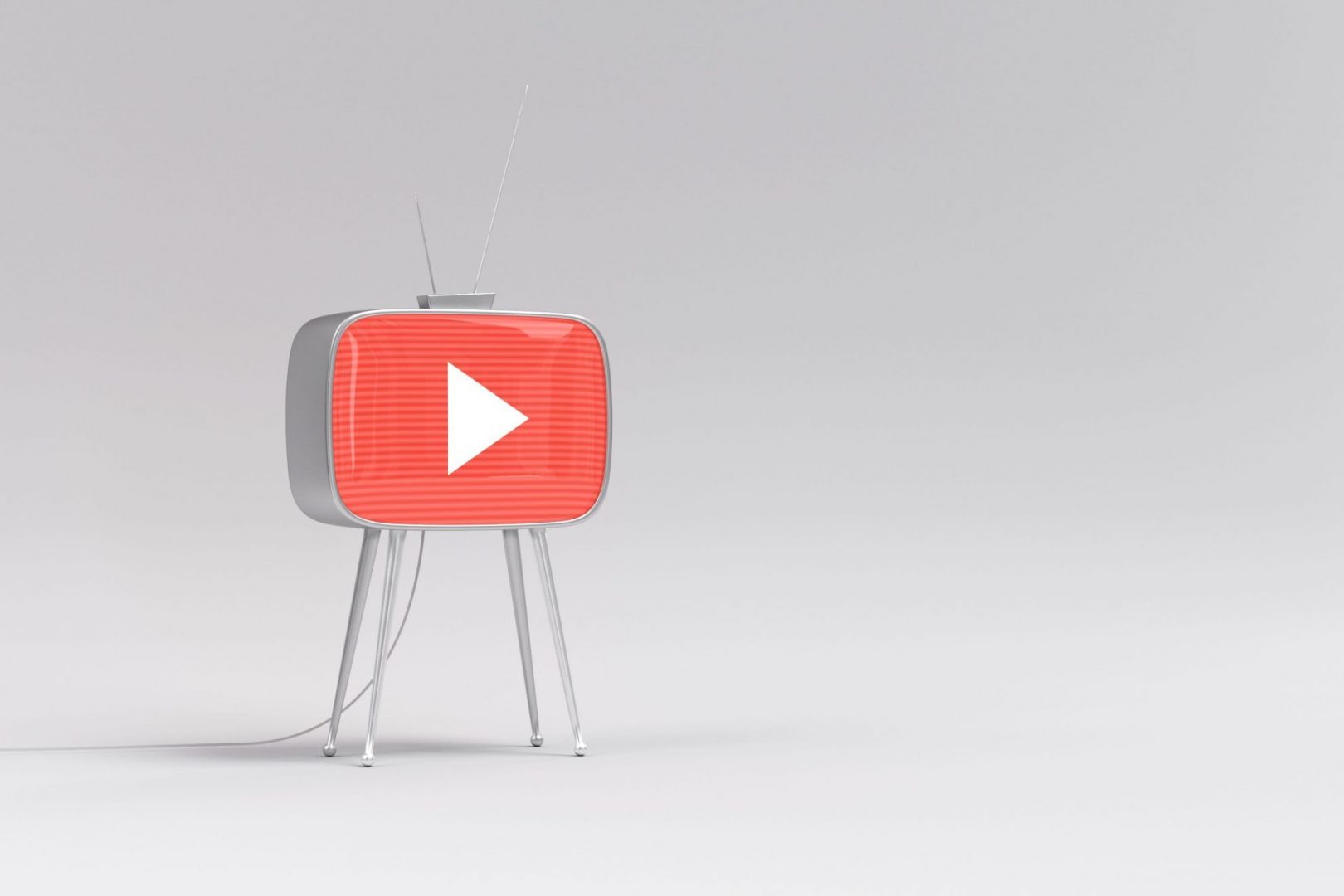Using video from YouTube or Vimeo on your WordPress website is super simple! All you need to do is paste a link to the video in your content, and WordPress will automatically embed the video at that spot in your text.
Learn how to use YouTube by embedding a video on your website. Find the video you want (I’ll use YouTube in this example), click on SHARE (blue arrow) and then copy the share URL (orange arrow). Paste that link directly into your page or post and WordPress will automatically embed the video for you. This will allow your site visitors to watch the video directly on your site without being “taken away” to Vimeo or YouTube!
We recommend using YouTube or Vimeo for your videos as opposed to uploading videos directly to your site for many reasons, although the most relevant two points are website performance and SEO (search engine optimization). Both YouTube and Vimeo provide fabulous video platforms that deliver videos that are optimized for every device. YouTube, in particular, is also indexed by Google so your video may show up in search results as well leading to better SEO for your website!
Do you have questions about how you can leverage YouTube, Vimeo, or video marketing for your organization? Feel free to contact us with your questions!